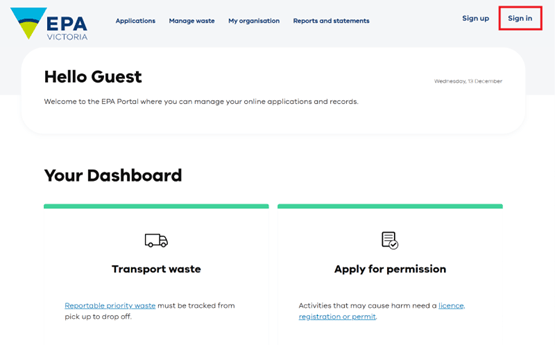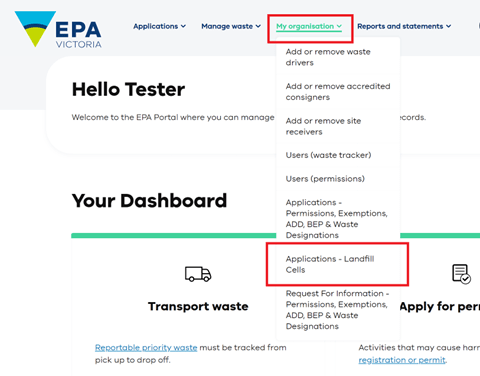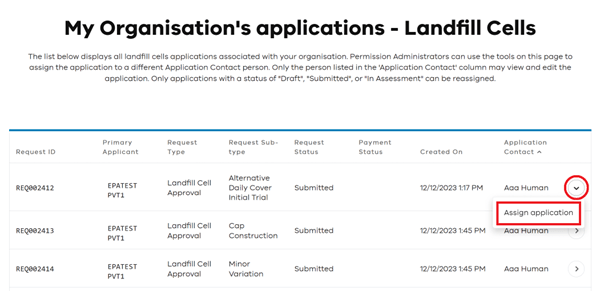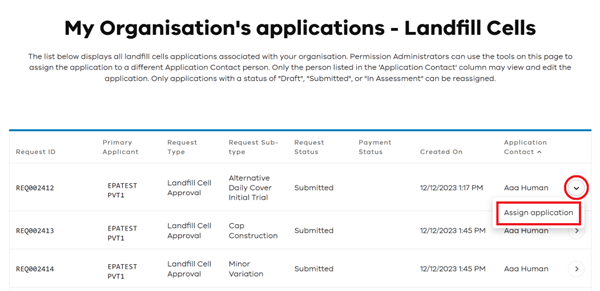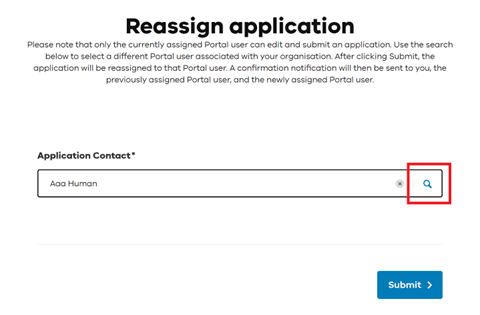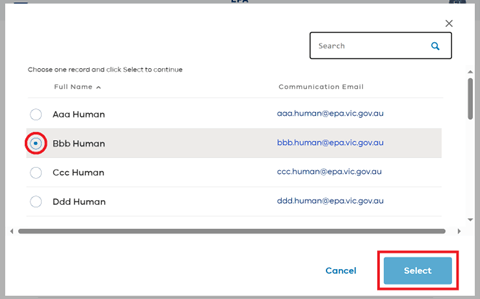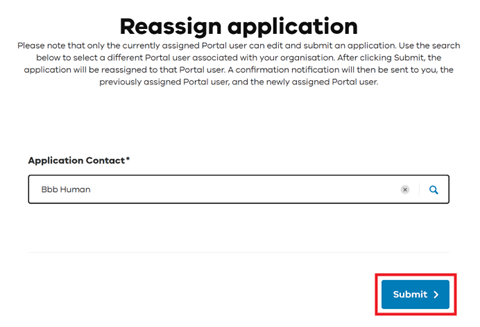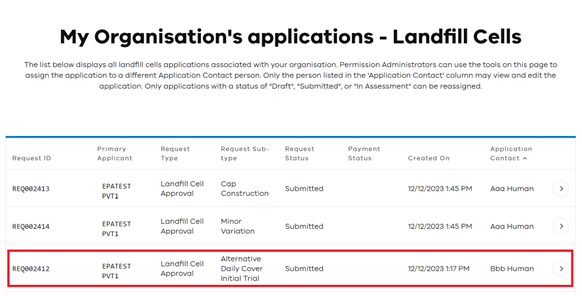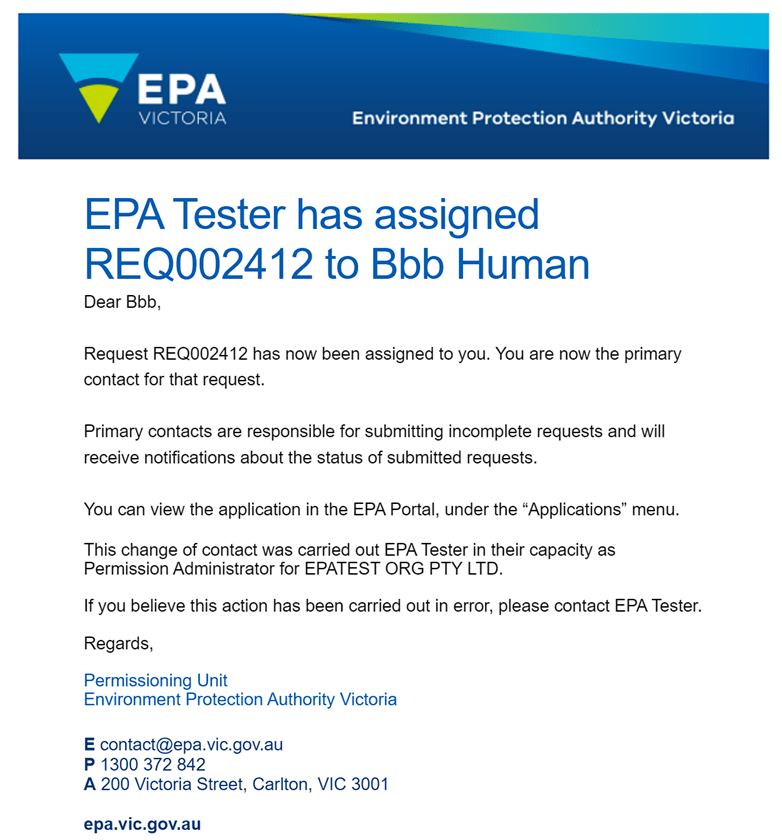Tips
- These steps can be performed by Permission Administrators only.
- Application contacts must be associated with the same organisation as the Permission Administrator.
How to view Landfill Cell applications associated with an organisation
1. Sign in to the EPA portal
2. Navigate the My organisation menu option
Select the My organisation menu, then select the Applications - Landfill Cells item.
3. View Landfill Cell applications
On the My Organisation’s applications – Landfill Cells page, a list of applications is displayed.
These Landfill Cell applications have been created by Portal users who are associated with your organisation.
How to assign Landfill Cell applications to a different contact
1. Sign in to the EPA portal
2. Navigate the My organisation menu option
Select the My organisation menu, then select the Applications - Landfill Cells item.
3. Select a Landfill Cell application to assign
On the My Organisation's applications - Landfill Cells page, a list of landfill cell applications are displayed.
These applications are currently assigned to Portal users who are associated with your organisation.
Find an application on the list, and then select the small arrow at the right side of the table. Select Assign application from the pop-up menu.
4. Open the list of application contacts
On the Reassign application page, select the magnifying glass to open the list of your organisation’s Portal users.
5. Select a new application contact
A list of your organisation’s Portal users will be displayed on this page. Scroll down the list to find a new application contact and then select the circle to the left of their name.
Next, click the Select button.
6. Submit the new application contact selection
Back on the Reassign application page, select the Submit button.
7. Confirm the application has been reassigned
Back on the My Organisation’s applications – Permissions, Exemptions, ADD, BEP & Waste Designations page, verify that the application has been successfully assigned to a new contact.
8. Receive confirmation email
Check your email inbox for a notification from EPA Victoria regarding the assignment of the application.
Updated