What you can do on the Portal:
- Track reportable priority waste with Waste Tracker
- Apply for new permissions, exemptions, or designations for waste
- Apply for amendments, transfers or surrender of an existing permission
- Apply for an authorisation for discharge or disposal
- Submit audit scope, environmental audit reports and preliminary risk screen assessments (PRSAs)
- Management of advanced portal functions for Permission Administrators
How to sign up
Step one: Open the portal
Open the EPA portal.
Click Sign up in the top right-hand corner of the screen.
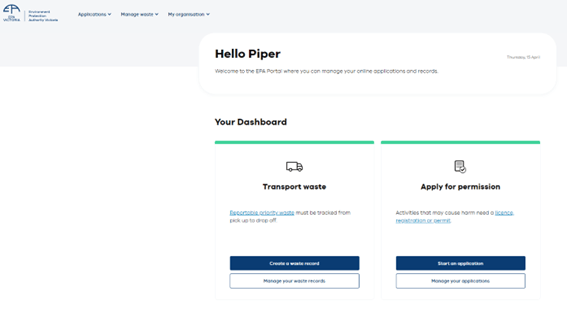
Step two: Complete signup form
Enter your first name, last name and email address. Read the terms and conditions and tick the I agree box.
Click Sign up to complete.
Step three: Confirmation screen
A confirmation screen will appear to advise that a verification email has been sent to you.
Step four: Check and open email from EPA
Sign into the email account you used to sign up to the Portal.
Open the email from EPA and click Create your password.
Step five: Create password
Enter your new password into the box. Be sure to meet all the listed requirements for the password. Repeat your new password in the second box.
Click Create my account.
Step six: Log in
Once your account has been successfully created, you’ll be returned to the main login screen. Click on Sign in on the top right-hand corner of the screen.
Enter your email and password and click Sign in.
Portal account management help
Information and help with opening, accessing and closing an account on the EPA portal.
Use the EPA portal to see and update information that relates to your organisation. We will only use this information as needed in our transactions with you.
You can register for a Portal account as an individual or on behalf of a business. Registering as an individual allows you to report litter thrown from a vehicle, smoky vehicles and pollution incidents. Registered business users can access the statutory documents for their business.
Each Portal user should have a separate account. Visit the Create account page, select which type of account you want and enter your email address.
Once we’ve checked if you already have an account, you will be asked to enter information in all the mandatory fields (marked with a red dot). Please make sure all information entered is correct.
EPA will process requests for business accounts, which may include a confirmation process with the key contact at your organisation. This process may take up to three business days to complete.
When an account has been approved we will send an email with the account details (username and password) to the registered address.
To create a Portal account, you must provide your full name, a contact phone number, email address and street address. If you are registering on behalf of a business, you will also need to provide an ABN, your company name and a reason for registering (for example, creating waste transport certificates).
EPA uses this information to confirm the information that should be linked to your account. If any of the details or documents in your account are incorrect, please contact us on 1300 372 842.
Please contact us on 1300 372 842.
If you know that someone with an account in your organisation has left, please contact EPA to have the account deactivated.
A login is required to access the EPA Interaction Portal. Your user name is your email address. Passwords are case sensitive.
If you have entered your user name and password incorrectly twice your account will be ‘locked out’. You will need to reset your password using the Forgotten password? option on the portal login screen. An email will be sent to you with instructions on what to do next.
We recommend you choose a password that is unique and not easy to guess. Your password is case sensitive and must have a minimum of eight characters. It should contain a combination of upper and lower-case letters, numbers and special characters.
If you leave an organisation or no longer require your account, it is important to close it. Please contact EPA on 1300 372 842 to request that your account be closed.
Portal help and troubleshooting
You will need to use Internet Explorer to access the EPA portal.
If you have problems accessing the EPA portal or want to send us feedback, please contact us.
The Portal can only be accessed via Microsoft Internet Explorer.
Some functions on the Portal, such as forms, require Adobe Reader 11 or above to be installed; therefore, these functions cannot be accessed on mobile devices.
Some of our Adobe Forms for are not supported by Google Chrome, Mozilla Firefox, the default browser for Windows 10, Microsoft Edge and Safari. If you are using Windows 10, you will need to change the default browser to Internet Explorer.
We recommend that you have the latest version of your browser and Adobe Reader installed so you can take advantage of the highest level of security and functionality.
The Portal uses Secure Sockets Layer (SSL) technology to ensure that transactions are secure. If you receive a network access or error message, please check with your system administrator to ensure that the Portal is available from your network.
You should always make sure you have up-to-date virus protection and security systems on your computer.
To ensure the interactive forms work correctly on your computer, please check that you have Adobe Reader 11 or above installed and you have correctly set the required plugins for your browser.
We recommend you have the latest version of Adobe Reader installed to take advantage of the highest level of security and functionality.
As the interactive forms take advantage of the Portal’s built-in functionality, the forms must use the Adobe Reader browser plugin, which is added to your browser when Adobe Reader is installed. Depending on your browser, you may need to apply to correct setting in order for the interactive forms to work correctly. Please refer to the Q&A relating to your browser for more information.
This is only required if you are working with waste transport certificates created prior to 28 June 2015.
1. Log in to the portal using Internet Explorer.
2. Click the Alt key to open the Internet Explorer menu bar.
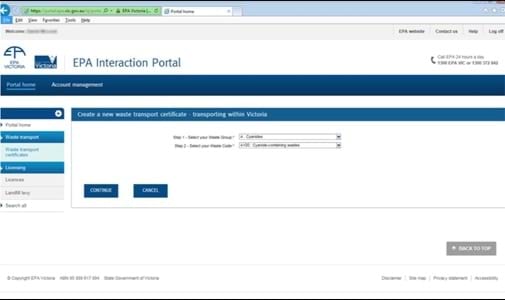
3. Click on the Tools menu and select Compatibility View settings.
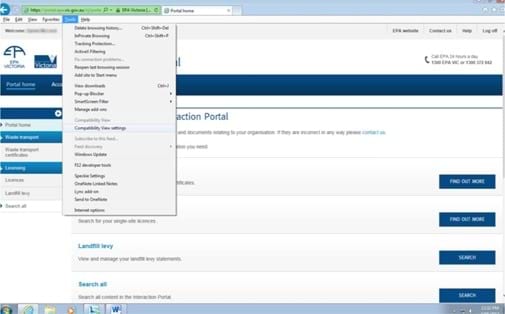
4. Click the Add button to add the vic.gov.au address to the list of ‘Websites you’ve added to Compatibility View’.
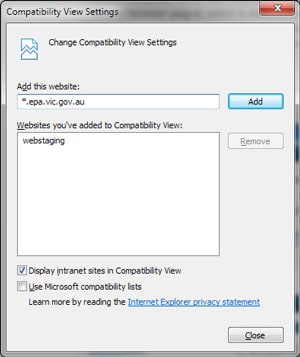
5. Click Close.
6. The Portal should refresh and should now be running in Compatibility View. Adobe Forms should now be able to launch from within the Portal.
You can register for an EPA Interaction Portal account as an individual or on behalf of a business. Registered users can only see and maintain information that directly relates to their account.
If you have a business account this may include:
- account management details
- current licences
- landfill levy statements
- waste transport certificates
- annual performance statements
- audit reports.
If you have an individual account it may include:
- account management details
- litter reports
- smoky vehicle reports.
Mozilla Firefox no longer supports Adobe Forms. This means you will not be able to view forms on the EPA portal using this browser.
As at September 2015, Google Chrome version 45 and above is not compatible with Adobe Forms. This means when using the forms on the EPA portal, you will get the following error message:
‘No authorization for input. Scroll down to view summary section or certificate’.
More information about the Google Chrome plug-in being disabled:
Safari no longer supports Adobe Forms. This means you will not be able to view forms on the EPA portal using this browser.
Portal terms and conditions
1. Agreement
1.1 By registering as a member of this Portal, you agree to be bound by these terms and conditions.
2. Login and password details2.1 You must keep your user ID and password secure at all times. You must not disclose your user ID or password to, or share it with, others.
2.2 You must maintain the confidentiality of your password at all times. You are fully responsible for all activities that occur through use of your password.
2.3 Unauthorised use and allocation of passwords may lead to revocation of access to this Portal for you or your organisation.
2.4 You must immediately notify EPA if you become aware that your password details have been compromised or are known by a third party or there has been unauthorised use of your account and login details.3. Acting on behalf of an organisation
3.1 To use this Portal to access data relating to, or to carry out a transaction for, an organisation:
(a) You must be currently appointed by that organisation to access that data or carry out that transaction on their behalf, and that appointment must not have been revoked; and
(b) If that appointment is based on you holding a certain position within that organisation, you must currently hold that position.
4. Membership details4.1 You warrant that all information provided by you in your membership registration or otherwise in connection with your use of this Portal is complete, current, and accurate and is not misleading, and that you will not misrepresent your identity.
4.2 You agree that EPA may rely on that information unless and until it receives notice from you of any change or update to the information provided by you. Any such varied information will be covered by this warranty.
5. Access to this Portal5.1 The accessibility and operation of this Portal relies on internet technologies outside of EPA's control. EPA does not guarantee continuous accessibility or uninterrupted operation of this Portal.
5.2 EPA will not be liable for any loss, damage, cost or expense resulting from any delay in operation or transmission, communications failure, internet access difficulties and malfunctions in equipment or software.6. Portal security
6.1 EPA does not accept liability for the security, authenticity, integrity or confidentiality of any transactions and other communications made through this Portal.
6.2 Internet communications may be susceptible to interference or interception by third parties. Despite its best efforts, EPA makes no warranties that this Portal is free of infection by computer viruses or other unauthorised software. EPA will not be liable for any loss, damage, cost or expense resulting from any breach of a security measure (including viruses or other unauthorised software).
7. Copyright7.1 This Portal and its contents are subject to copyright owned by the State of Victoria or a third party.
7.2 You may only make copies of the content contained within this website, including copies for research, study, criticism, review or news reporting, to the extent permitted by the Copyright Act. You may not reproduce, adapt, modify, communicate to the public, or otherwise use any part of this Portal without written permission from EPA.
8. Privacy8.1 Use of this Portal is subject to EPA's privacy statement as published on Privacy and varied from time to time.
9. Provision of this Portal9.1 EPA can:
(a) limit your ability to use this Portal;
(b) terminate your access to this Portal at any time;
(c) work out the times and periods during which Portal transmissions can take place;
(d) vary the terms and conditions of use of this Portal (so the terms and conditions applicable when you next use this Portal may be different from these Terms and Conditions); and
(e) review the activities of users of this Portal to ensure they are meeting the relevant terms and conditions of use.
10. Indemnity10.1 You will be responsible for (and you indemnify us against) any loss or damage to any person arising from any one of the following:
(a) Any breach by you of these Terms and Conditions;
(b) Any wilful, negligent or unlawful act or omission by you in relation to, or in the course of using, this Portal.
11. Limitation of liability11.1 EPA will not be liable for any loss, damage, cost or expense of any kind resulting from:
(a) the use or inability to use this Portal;
(b) unauthorised access or alterations of your transmissions to or from this portal;
(c) activities resulting from the loss or misuse of your user ID; password or other access mechanism;
(d) statements or conduct of any third party; or
(e) any other matter relating to this Portal.
12. Warranties12.1 Except as specified in these Terms and Conditions, EPA gives no implied or express warranties in relation to the use of this Portal. All statutory warranties are, to the fullest extent permitted by law, expressly excluded.
13. Applicable laws
13.1 Use of this Portal and these Terms and Conditions are governed by the laws of the State of Victoria.
Updated

