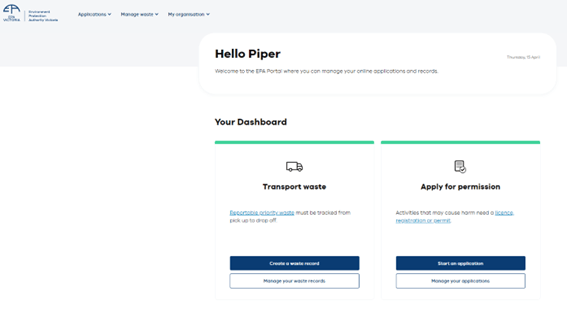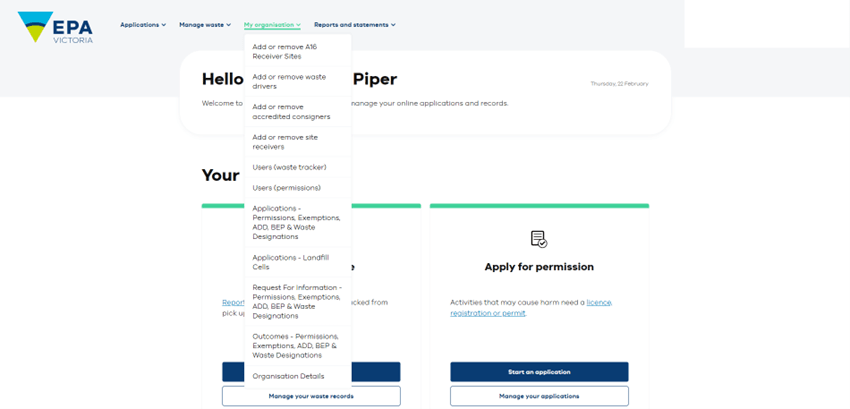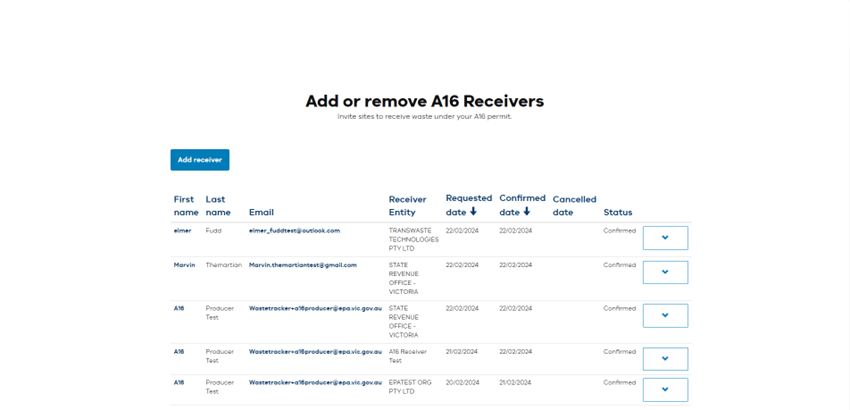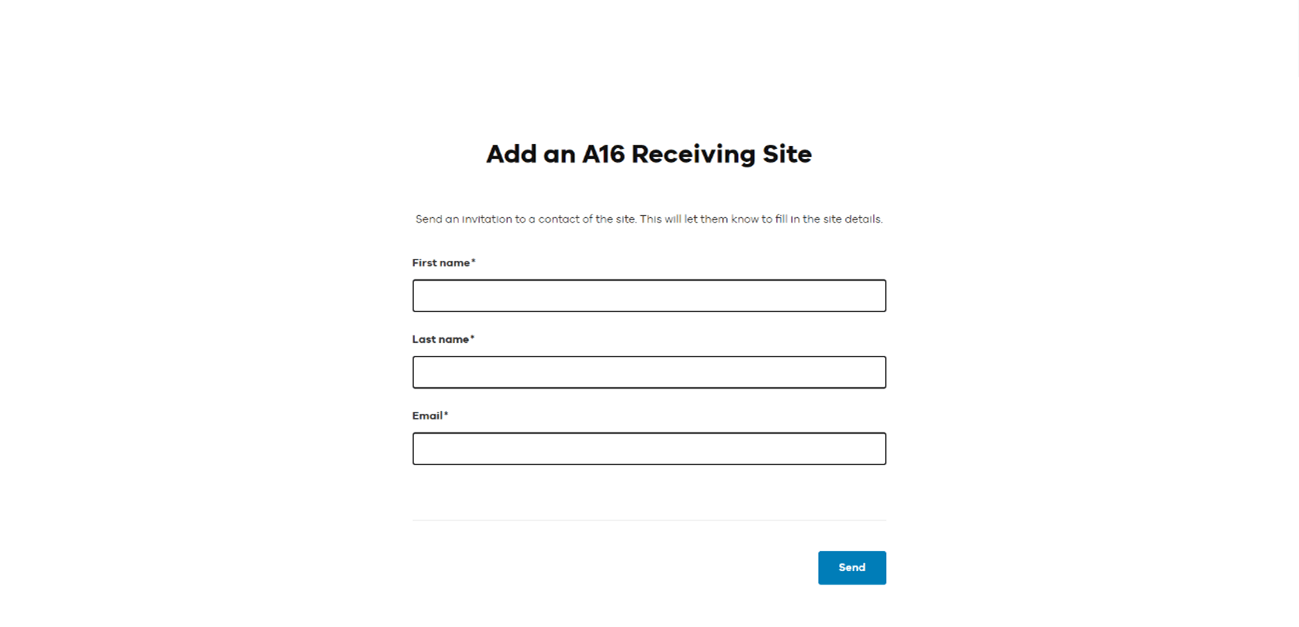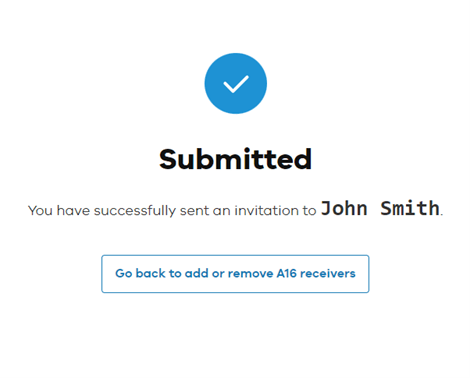A16 receivers can be connected to multiple producers but cannot request a connection. Producers can invite, add, and remove A16 receivers when needed.
Once connected, you can select the invited receiver when creating a waste record.
Step one: Log in
Log in to the EPA portal.
Step two: Add or remove A16 receiver site
Under the 'My organisation' drop down list, select 'Add or remove A16 receiver sites'.
Step three: Add receiver
The dashboard lists all A16 receivers linked to your company. It also shows the status of each invitation: confirmed, pending or inactive.
Select 'Add receiver'.
Step four: Fill in A16 receiver details
Fill in the First name, Last name, and Email address of your chosen A16 receiver. Select 'Send' button to send the invitation.
Step five: Confirm invitation
The new A16 receiver you added will show as 'Pending' until they accept your invitation.
The receiver will receive an email. When they accept your invitation it will show as 'Confirmed'. If the receiver declines it, the status will show as 'Inactive'.
You can select this receiver in a waste record once they accept the invitation.
Updated