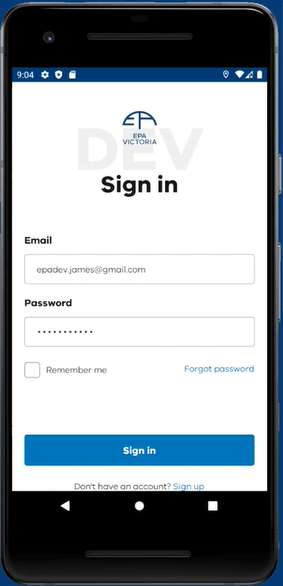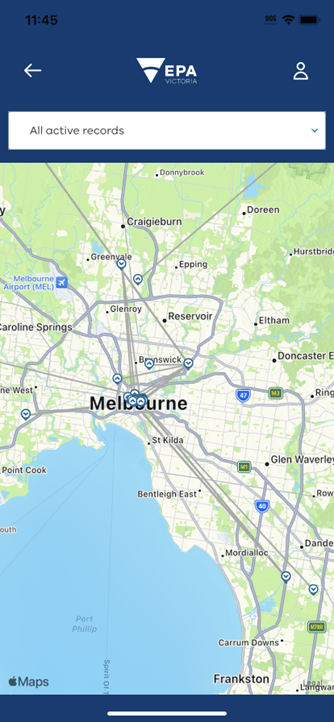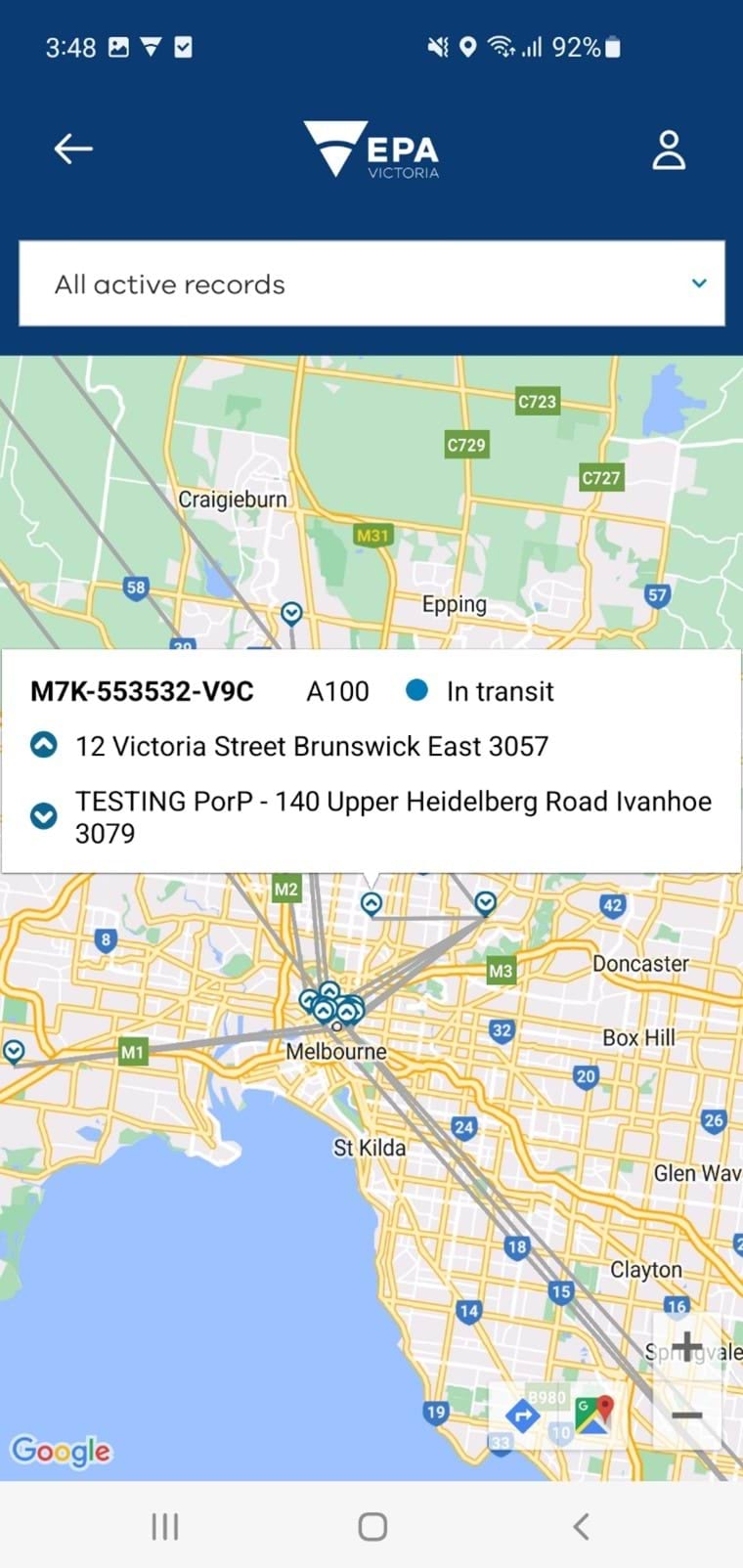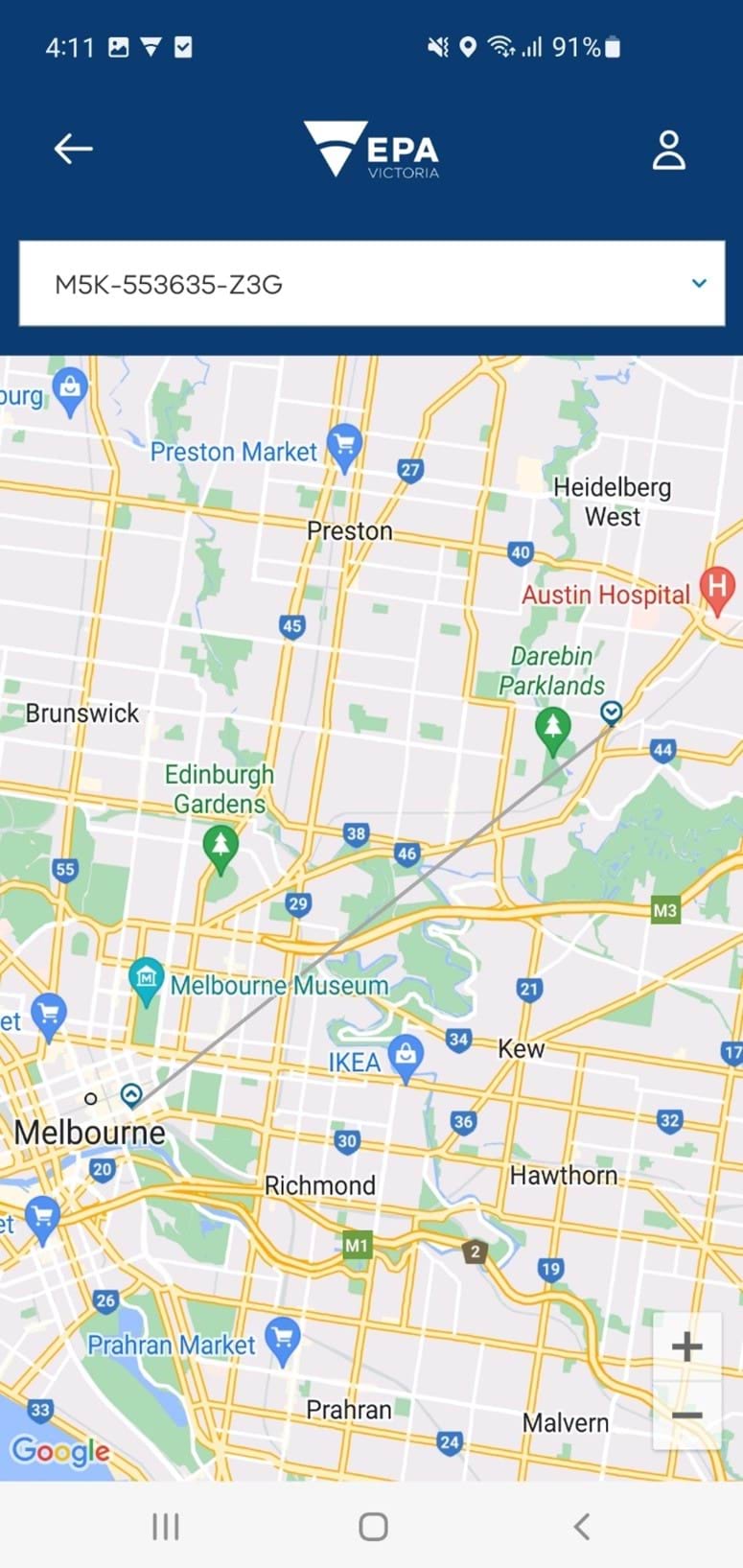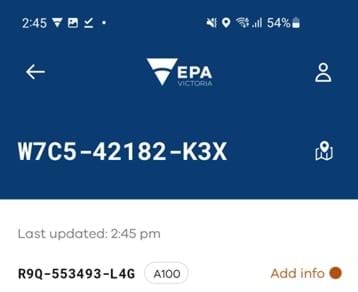Drivers can view the pick-up and drop-off locations of records on a map in the Waste Tracker app. This guide explains the map functions and how to view records on the map.
Step one: Log in
Log in to the EPA portal mobile app.
Step two: Waste driver work list
The map icon is next to the screen heading My Waste Records. Clicking the map button will take you to the map. The map displays all records in your worklist.
Step three: View records on map
The map will display the pick-up and drop-off locations of all records when first opened.
Tip: Up arrows mean pick-up locations while down arrows are the receiver addresses.
On the map you can select a pin to view the address. This will also display the record/s associated with that address. If there is more than one record, you can open a new list to view all records at that address.
Selecting a record from the map will open that record. The map will handle locations Australia wide.
Step four: Displaying a single record
You can use the drop-down menu to display a single record instead. The drop-down menu lists all records in the driver's worklist. Selecting all records will have all locations displayed again.
Step five: Viewing grouped waste records on the map
You can also view grouped waste records on the map. Click the map icon while in a grouped waste record.
This will display the locations of all records within the group on the map.
Tip: Selecting a single record from the drop-down menu will display only that record on the map. The drop-down menu lists all records within the grouped waste record.
Read more
Waste Tracker for drivers and transporters
How a driver can pick up waste in the Waste Tracker app
How a driver can drop off waste in the Waste Tracker app
How a driver can open addresses in their default mapping software in the Waste Tracker app
Updated