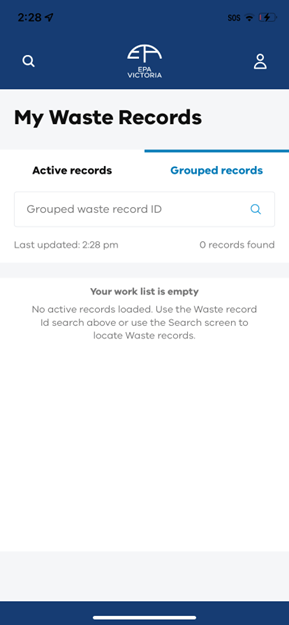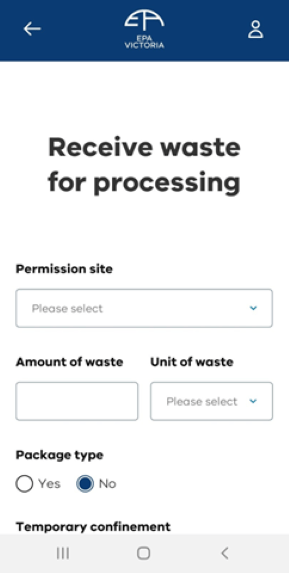Use the receive or reject waste function in the app to receive or reject grouped waste.
Step one: Log in
Log in to the EPA portal mobile app.
Step two: Find waste record
In the 'my waste records' home screen, select the 'grouped records' tab. Enter the grouped waste record ID into the search bar and click the magnifying glass.
Tip: The search bars in each tab allow you to search for all active records, individual and grouped records. Searching in active waste records will display all active individual records.
Note: You need to be online for these new search fields to display results. The waste record ID search will work while offline.
Step three: Waste receiver screen
Review the information in the grouped waste record. Tick the box to confirm you understand that EPA collects the information you enter about the pick-up and drop-off of this waste load.
Click 'receive waste'.
Step four: Receive waste for processing
Complete the mandatory fields in the receive waste for processing screen.
For 'permission site', use the drop down menu to search for the site you are located at. You may see duplicate records. These are duplicates to reflect the different waste codes you can accept.
For the package type, if the waste is in packages, select 'yes' and enter the number of packages.
Step five: Complete remaining fields
Scroll down to complete the remaining fields.
Answer yes or no about Temporary confinement. Temporary confinement means you notify EPA when waste is received that your site might not be authorised to receive. If you select yes at this step, it flags that the waste consignment has been placed in temporary isolation. Refer to permission condition PER WM1 for more information.
Include any intended treatments if applicable.
Add any discrepancy information if applicable. Use the additional information field to include any other relevant information.
Click 'submit' to finalise.
Step six: Confirmation
A confirmation screen will appear to confirm the waste has been received. Click 'return to homepage'.
Read more
Updated