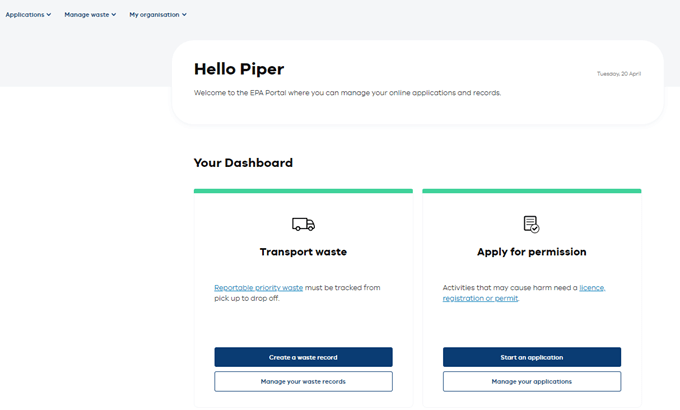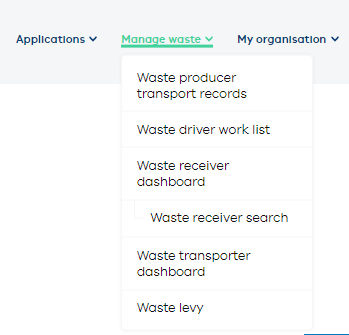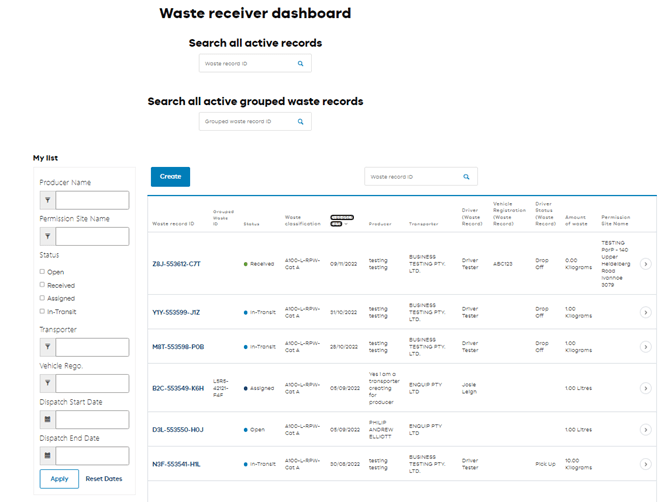Step one: Log in
Log in to the EPA portal mobile app.
Step two: Open the Manage waste menu
In the Manage waste menu, choose the Waste receiver dashboard.
Step three: Waste receiver dashboard
The search functions and filters are to the left of the dashboard.
Step four: Search and filter waste records
You can use the search and filter options to search for waste records. You can use more than one filter at once.
Producer name filter:
- Displays records for the producer entered.
- Records created on behalf of a producer will appear under the producer's name.
Click Apply.
Tip: You can use asterisk to search for a partial name or phrase. For example, *fuel will search for Fuelcraft Victoria Assets Pty Ltd.
Permission site filter:
- Displays records received at the site entered.
Click Apply.
Tip: You can use asterisk to search for a partial address or phrase. For example, *victoria street will search for 200 Victoria street, Carlton.
Status Reason filter
- Select the status of the waste record you want to find.
- You can select more than one status. The result will return records in either status.
Click Apply.
Transporter filter
- Displays all records assigned or transported by the searched company.
Click Apply.
Tip: You can use asterisk to search for a partial name or phrase. For example, *gre will search for Gregory Crawford.
Vehicle registration filter
- Enter the vehicle registration number to show all records associated with that registration.
- You can only search for the first vehicle. You cannot search for trailer registrations.
Click Apply.
Tip: You can use asterisk to search for a partial vehicle registration. For example, *123 will search for ABC123.
Dispatch date filter
- The dispatch date filters use the dispatch date selected by the producer.
- To search for records created within a date range, enter a start and end date.
- To search for a particular day, enter the same date into both fields.
Click Apply.
Read more
Updated