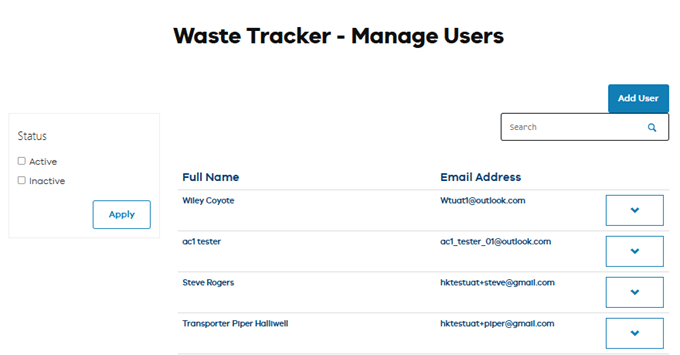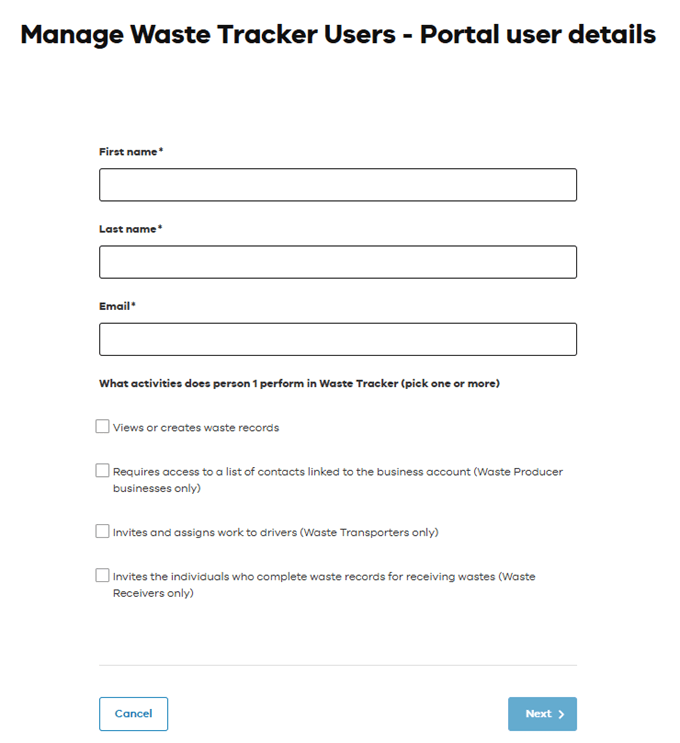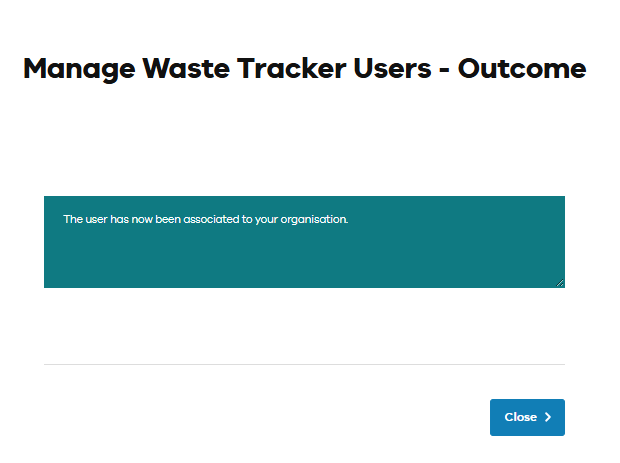Step one: Log in
Log in to the EPA portal.
Step two: Open the Users (Waste Tracker) dashboard
Under my organisation you will see the Users (waste Tracker) option. Clicking this option takes you to the Users (Waste Tracker) dashboard.
Step three: Add user
Click the add user button to link a new person to your organisation’s EPA Portal account.
Step four: Entering the Portal User details
Enter the person’s first name, last name and email address. You will then need to select what functions the person needs access to in Waste Tracker. If they need Waste Tracker administrator access, submit a business set-up form instead.
Tip: Each person needs a unique email address to log into the EPA Portal.
Step five: Confirmation
You will see a confirmation message when the system links the user to your organisation. Also, both yourself and added person will receive email confirmation of the change. If the user hasn’t already, they will need to sign-up to the EPA Portal to activate their login.
Note: You will see a confirmation box if the user is already connected to another account. Clicking yes will move them to your account.
Updated