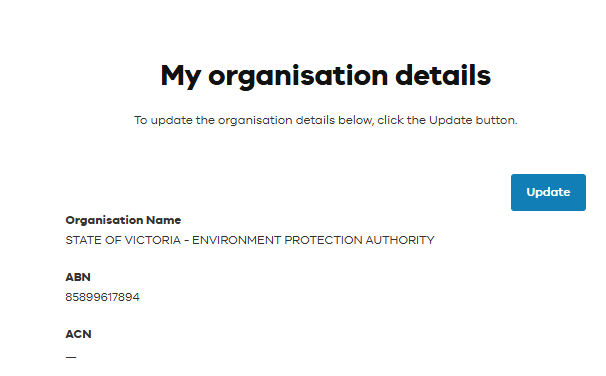Step one: Log in
Log in to the EPA portal.
Step two: Open the organisation details dashboard
Click on the My organisation tab and select Organisation Details
Step three: Update details
Click on the update button and type in the new details. Once you’ve updated the necessary details, click submit to save your changes.
Tip: You will need to reach out to contact@epa.vic.gov.au to update your organisation name. If your ABN or ACN changes you will need a new account.
Updated