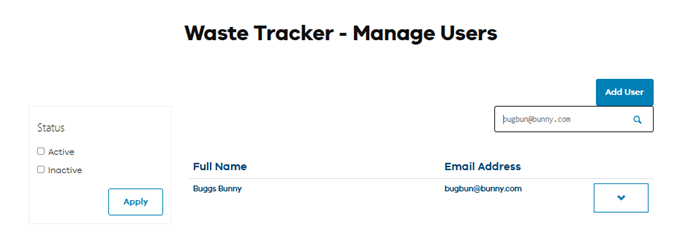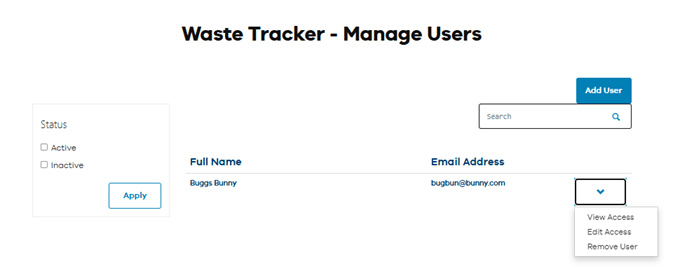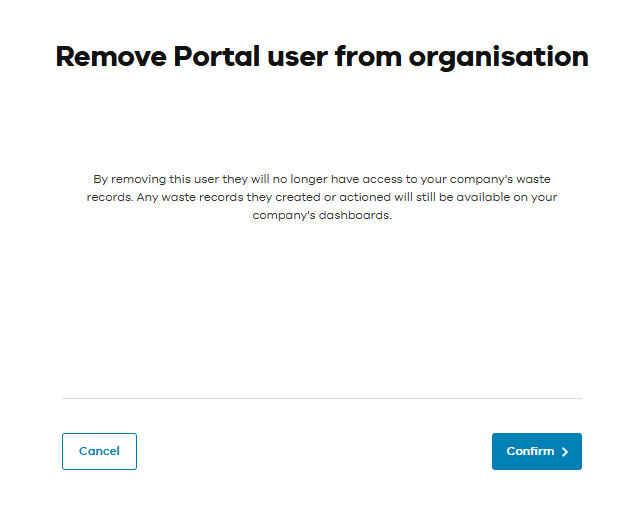Step one: Log in
Log in to the EPA portal.
Step two: Open the Users (Waste Tracker) dashboard
Under my organisation you will see the Users (waste Tracker) option. Clicking this option takes you to the Users (Waste Tracker) dashboard.
Step three: Finding the user
You can find the user on the dashboard or use the search bar to find them. You can search by their name or email address
Step four: Select Remove User
Click on the action menu and select the remove user option.
Step five: Confirming Removal
Confirm that you want to remove this user.
Both you and the removed user will receive an email notification of the removal. Press the close button to return to the Waste Tracker – Manage Users dashboard.
Updated