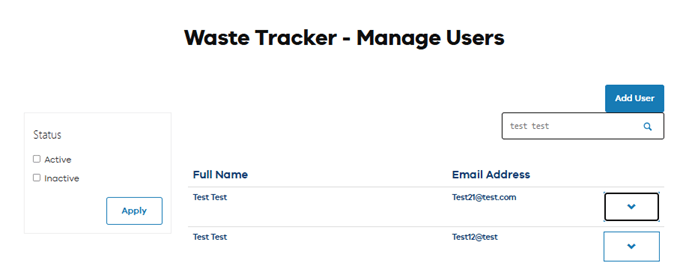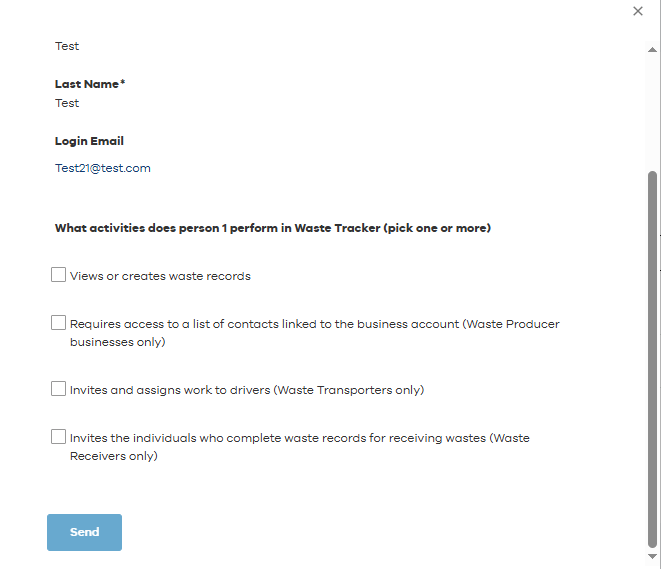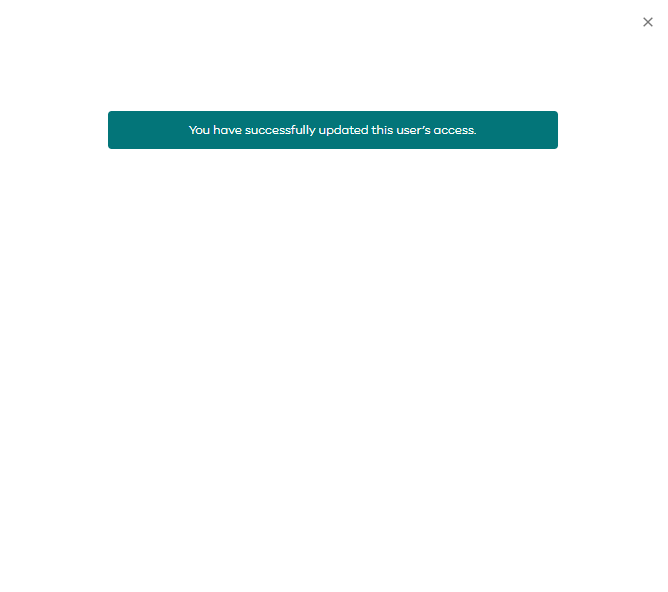Step one: Log in
Log in to the EPA portal.
Step two: Open the Users (Waste Tracker) dashboard
Under my organisation you will see the Users (Waste Tracker) option. Clicking this option takes you to the Users (Waste Tracker) dashboard.
Step three: Select the user
Find the user you want to edit the access level of and click the action menu. Select the Edit Access option.
Step four: Select the relevant activities
Select all relevant activities the user will be doing. Their access level will be adjusted to align with the options you select.
Step five: Confirmation message
You will see a confirmation message when the system links the user to your organisation. Also, both yourself and added person will receive email confirmation of the change
Click the cross or the grey background to return to the Waste Tracker – Manage Users dashboard.
Updated