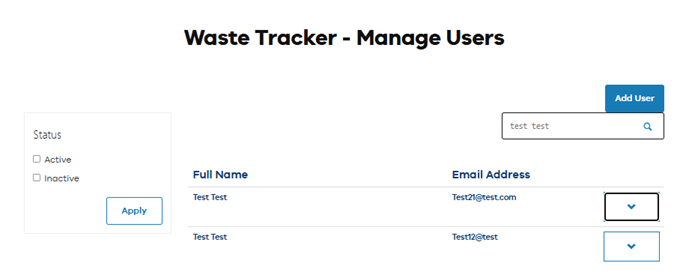Step one: Log in
Log in to the EPA portal.
Step two: Open the Users (Waste Tracker) dashboard
Under my organisation you will see the Users (waste Tracker) option. Clicking this option takes you to the Users (Waste Tracker) dashboard.
Step three: Select the user
Find the user you want to view the access level of and click the action menu. Select the View Access option.
Step four: Viewing access levels
You can see the different roles a user has under the Access Level heading.
Users can have any combination of the following Waste Tracker roles at once.
Non-Prohibited person: Can log into Waste Tracker and access the Waste Transport Producer dashboard.
External Administrator: Can access the Waste Transporter and Waste Receiver dashboards. They can also invite drivers and site receiver
Waste Tracker Administrator: Can add and remove users from their organsiation’s EPA Portal account. They can also change a user’s access levels
Waste Receiver: Can receive waste on behalf of an entity, also called site receivers. They need to accept an invitation sent by an external administrator.
Waste Driver: Can use the Driver Worklist to pick-up and drop off waste records. They need to accept an invitation sent by an external administrator.
Updated