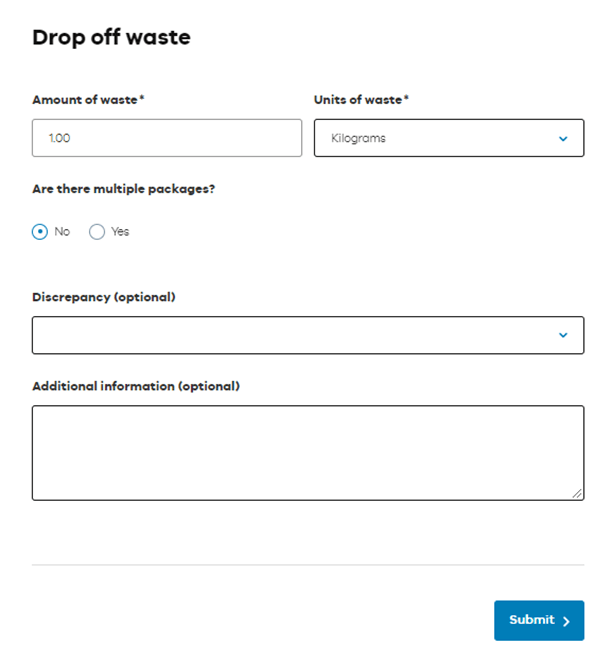Step one: Log in
Log in to the EPA portal(opens in a new window).
Step two: Open the Manage waste menu
In the Manage waste menu, choose the Waste driver worklist.
Step three: Find waste record
Click on the My active jobs tab in the Waste driver worklist.
To find the waste record, enter the number in the search bar and click the magnifying glass. You can also sort by clicking the waste record ID column heading.
Step four: Select record
When you find the right record ID, click the down arrow next to it and choose Drop off.
Review the information in the waste record. Scroll down to the Drop off waste section.
Step five: Drop off waste
Enter the information about the amount of waste you’re dropping off.
If there are multiple pacakges, select Yes and add the number of packages.
If the waste record or receiver details differ, choose a reason from the Discrepancy dropdown arrow.
You can use the Additional information field to add any other relevant information.
Click Submit.
Step six: Confirmation
A confirmation screen will appear to show you’ve successfully dropped off the waste in Waste Tracker.
The waste record will no longer appear on your dashboard. You can find it using its waste record ID in the search box.
Read more
Updated