Tips
- These steps can be performed by Permission Administrators only.
- This process can be used to view or update details of your organisation’s phone numbers, email addresses and registered addresses.
- If your organisation does not have a Permission Administrator, then update contact details by contacting EPA.
- This process cannot be used to update your organisation’s ABN, ACN, or Business Name. If changes are required, then apply for a permission transfer in the EPA Portal.
How to update organisation details
1. Sign in
Sign in to the EPA portal.
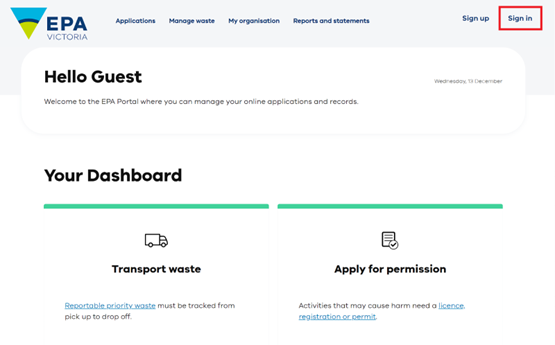
2. Navigate the My organisation menu
In the My organisation menu, select the Organisation details item.

3. Start updating organisation details
Verify your organisation contact details on the My organisation details page.
If your organisation details do match what is shown in the Portal, then select the Update button.

4. Submit updated organisation details
Type updated organisation details into the available fields and then scroll to the bottom of the page and select Submit.

Reviewed 12 February 2024



